Howto. Install Songbird on Debian
I always thought it’s a pity Songbird isn’t in the Debian archives. Anyway, installing Songbird in Debian can be done without compiling from sources, and it’s a pretty straight forward installation. So much, you’ll never visit this post again ;)
You can just run Songbird from the extracted folder as a normal user, but then, Songbird would get installed in your home partition. The intention in this post is to do a system-wide installation.
The first step (how come?) is to download the latest Songbird tar.gz to a local folder. This done, extract the directory with file-roller or run
$ tar -zxvf Songbird.tar.gz
The name of the file may vary. This done, open a root nautilus instance, and copy the folder to, i.e, “/usr/share/opt”, or
# mv Songbird /usr/share/opt/Songbird
Actually, you can store the directory anywhere with no problem, but if you do it the way mentioned it will be available to all users.
Now, the last step is to open your Alacarte menu editor (or your DE equivalent) to edit Songbird’s entry. Add a new item, and search for the command, found inside Songbird’s folder. You will find the icon for the launcher in the same folder. This done, now you have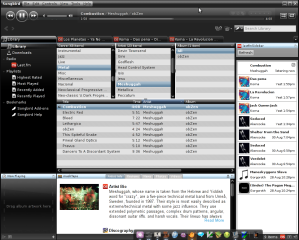
and that’s all. Easy, ain’t it? You can now enjoy this multimedia tank :)
Leave a comment