Posts Tagged ‘linux’
gnome-mplayer Nautilus preview in Debian
I wanted to get rid of totem for good, and stick to just one app for videos on gnome. I chose mplayer (and its frontend gnome-mplayer), as I already used smplayer on KDE/Arch. One thing I really like about nautilus/totem is the audio/video details (as well as audio preview) and I wanted that if possible. I found our gnome-mplayer offers it, yet Debian’s gnome-mplayer package isn’t compiled with nautilus support.
Since I wanted it badly (and I was bored), I rebuilt the package from debianized sources with “apt-get source”, but setting –enable-nautilus in debian/rules, and installed libnautilus-extension-dev, a build-dep not stated on Debian’s package control files. Besides that, the package is as it is from the repo in sid, built using proper Debian tools and following this awesome tutorial in Debian’s forums. Since it’s already built, I thought to share. Feel free to download. gnome-player 0.9.9.2 built on Squeeze.
gnome-mplayer_0.9.9.2-1_amd64.deb
gnome-mplayer_0.9.9.2-1.1_i386.deb
This enabled the preview page in nautilus properties window as in the picture above. In order to gain audio preview by hovering the mouse (with nautilus icon view) over the icons after removing totem, I had to install gstreamer0.10-tools from the repos. Some old posts state mpg321/123 and vorbis-tools are required for this, yet it didn’t work for me.
Thanks to all the mplayer and diverse frontends devs for their efforts!
Enjoy!
po4a. Gestión del formato y las traducciones de documentación
po4a es un programa que me lleva fascinando un tiempo. Tanto que he acabado actualizando su extenso y completo manual, lo cual me ha llevado a aprender mejor su uso. Así mismo, es mi herramienta predilecta en el proyecto vim-doc-es, del cual formo parte (sin desmerecer el excelente translate toolkit).
Ayer mismo salió la versión 0.37 de po4a, que trae importantes mejoras para aquellos desarrolladores que desean localizar los documentos de ayuda (generalmente páginas de manual) de su programa. Read the rest of this entry »
Gmpc 0.19 Review
I’ve installed or built and tried almost every music player app (but for ncurses one :)
available in GNU/Linux systems. Dead projects, whatever fell into my hands. I like to have
a heavy full-featured application, particullary when I’m just listening to music and
searching for new stuff over the internet, I love to see reccommended last fm’s artists, wiki stuff, links, biography, etc….
Because of this I’ve always had Songbird or Banshee + a light app. Up to now.
After a long time, I grew tired of Songbird’s heaviness. I still keep an eye on it, and I love to see how new features are constantly added, it’s just too heavy on my laptop when I have several other apps running, and it’s database is pretty slow (compare with Rhythmbox or the interesting gmusicbrowser ). On the other hand, I’ve always used mpd and its various interfaces as my light alternative for music reproduction.
I had tried gmpc a couple of years ago, and while I wasn’t particullary fond of the
interface, I did like it as it contained several features that the other mpd players don’t offer. Anyway, I ditched it for X app.
However, I’ve been following it again since latest 0.18, and now 0.19, and I have to say I am impressed. The metadata browser is a much better alternative to the last fm’s information area in Songbird’s mashtape plugin, plus providing the reccommended artists list.

It also offers integration with Jamendo and Magnatune, file browsing (much like Ario or Sonata), album view (for us who liked MpdBrowser), and the awesome wikipedia look.
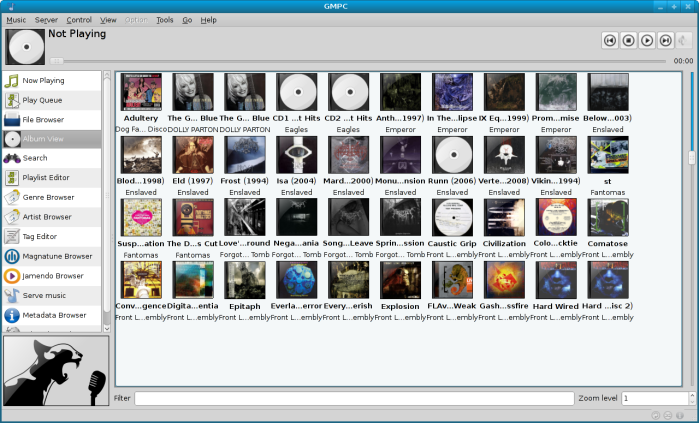
I really like the last one, as I find the browser in Songbird too bloated. It’s a great
idea, but I need less, or more from a web browser. I would like to see it becoming something like this, a browser oriented to music related websites. Leaves you with little choice but to browse your music related stuff. Plus, it loads pages fast!
You may have noticed that the capabilities present in Gmpc are also available in other apps. What I love about it is that they are ALL present in gmpc and well implemented. Plus, the app is still light, not showing up in top when not focused or in use, and eating an approximate 10% cpu usage (mpd included) at the almost unseen half-second peaks. You can also run “easy commands” in gmpc to control it and edit your songs metadata, and as a final note, it fits perfectly in the Gnome desktop, no need to skin it (neither the chance).
Nowadays, Gmpc is my full-featured app AND my light app of choice. Give it a try if you’ve
never used mpd or gmpc, or install it again if you didn’t like it the first time. Sure you’ll keep it.
Mpd on Debian with Vim
Yes, I know Vim is much more than a music player, or that it surpasses by large any use I may give to it. I just love to use it for almost anything. And as a non-programmer, that anything means whatever but code editing. It’s still pretty enjoyable :)
Being the music lover I am, and the fact that I like to try any music app there is around, it was just a matter a time that I ended up using ANY interface to control my mpd local server. In search for a light one, what the fuck? Vim.
